Loading ...
Loading ...
Create a free account or sign in to access:
We’re excited to introduce new tools to enhance your trading strategies: a new Time in Trade condition and two advanced post-trade actions: Trailing Stop and Break-Even Stop. These additions allow you to refine risk management and define key decision points within your strategy.
The Time in Trade condition enables automated exits based on the time a position has been open. This helps you manage trades efficiently and avoid prolonged exposure.
When the specified time duration (in minutes) is reached after opening a position, the platform automatically closes the trade.
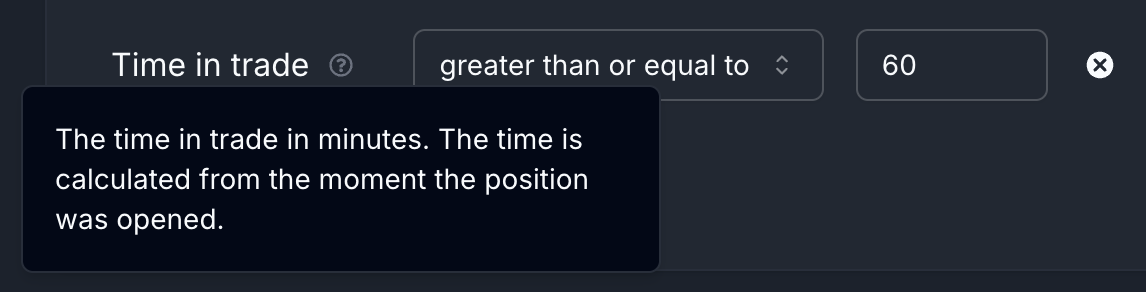
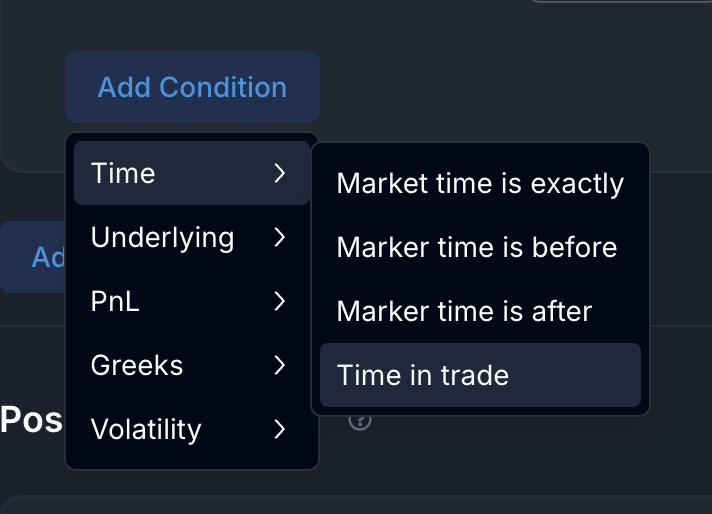
The Trailing Stop action dynamically adjusts your stop-loss as the trade moves in your favor, locking in profits while allowing for further potential gains.
Configure two parameters for dynamic risk management:
The platform dynamically adjusts the stop-loss to maintain the specified target distance as the trade progresses.
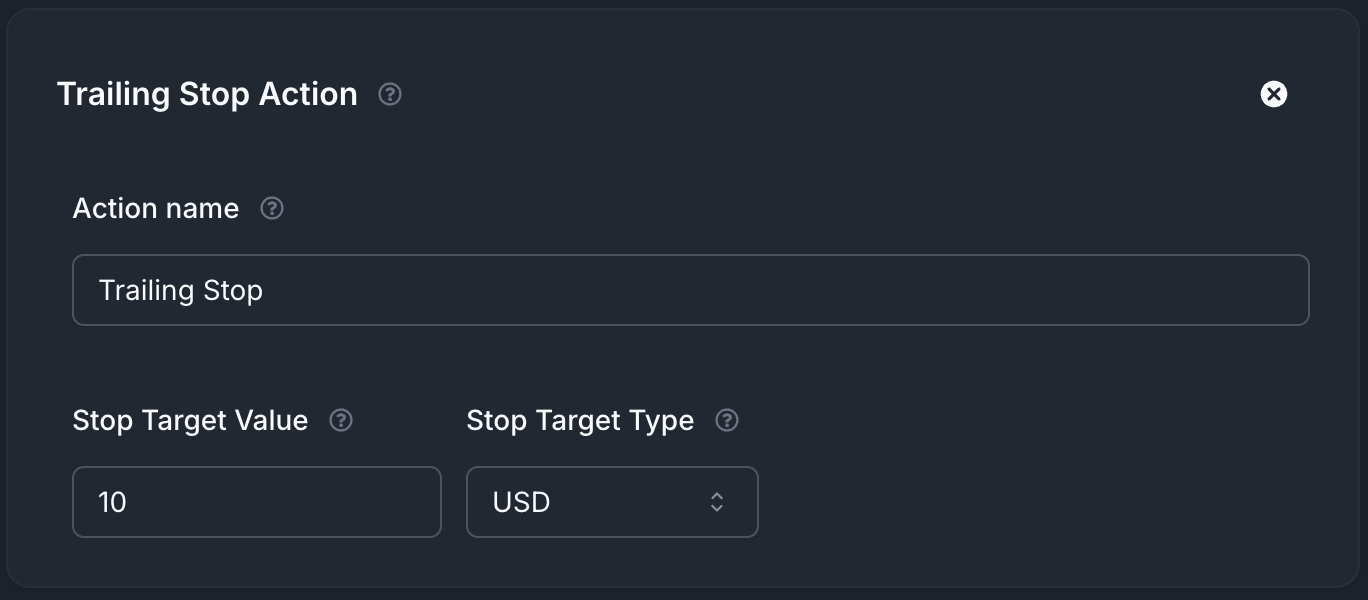
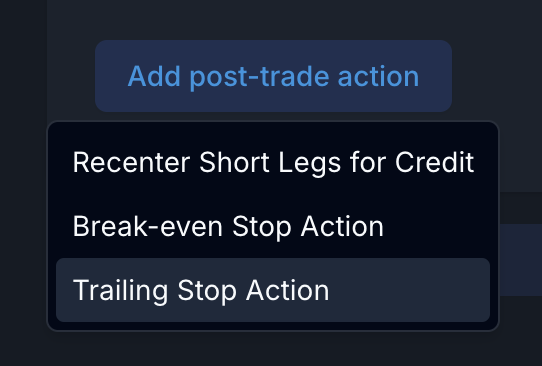
The Break-Even Stop action locks in your initial investment by moving the stop-loss to the entry price once a predefined profit target is reached.
Set the following parameter to activate:
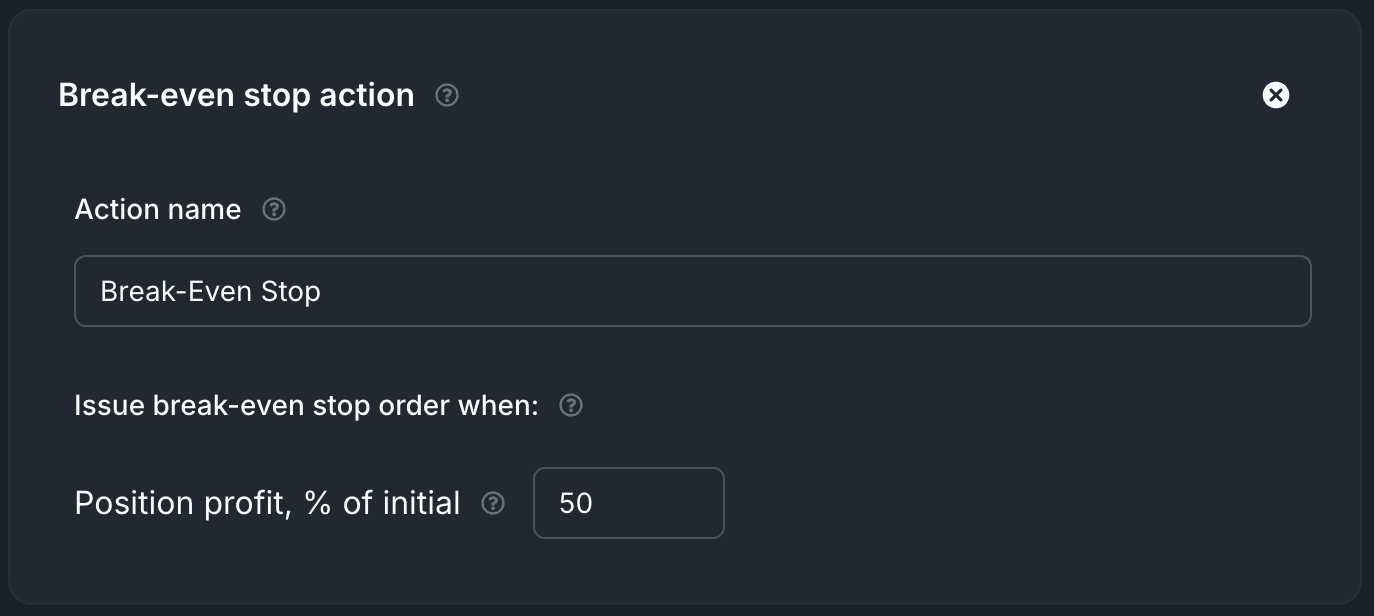

These new additions provide traders with enhanced tools to:
Take advantage of these features today to optimize your trading strategies and elevate your performance!
Start exploring these tools on the platform now and take your strategies to the next level.
Explore the newly released free Options Price Calculator, leveraging the Black-Scholes-Merton model for accurate call and put option premium analysis.