Loading ...
Loading ...
Analyze backtest results and understand performance metrics
After running a backtest, GreeksLab shows you how your strategy performed with charts, metrics, and detailed analysis.
The backtest results page has five tabs:
Shows your strategy's overall performance with key metrics and charts.
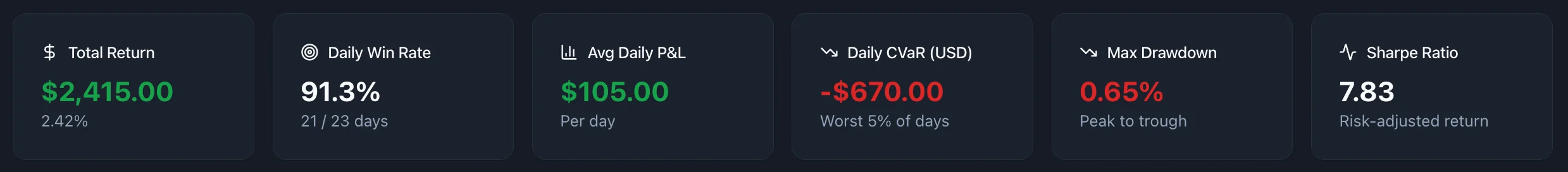
Six key performance indicators displayed at the top:
Performance Chart: Main equity curve showing account balance over time

Drawdown Analysis: Shows depth and duration of losing periods
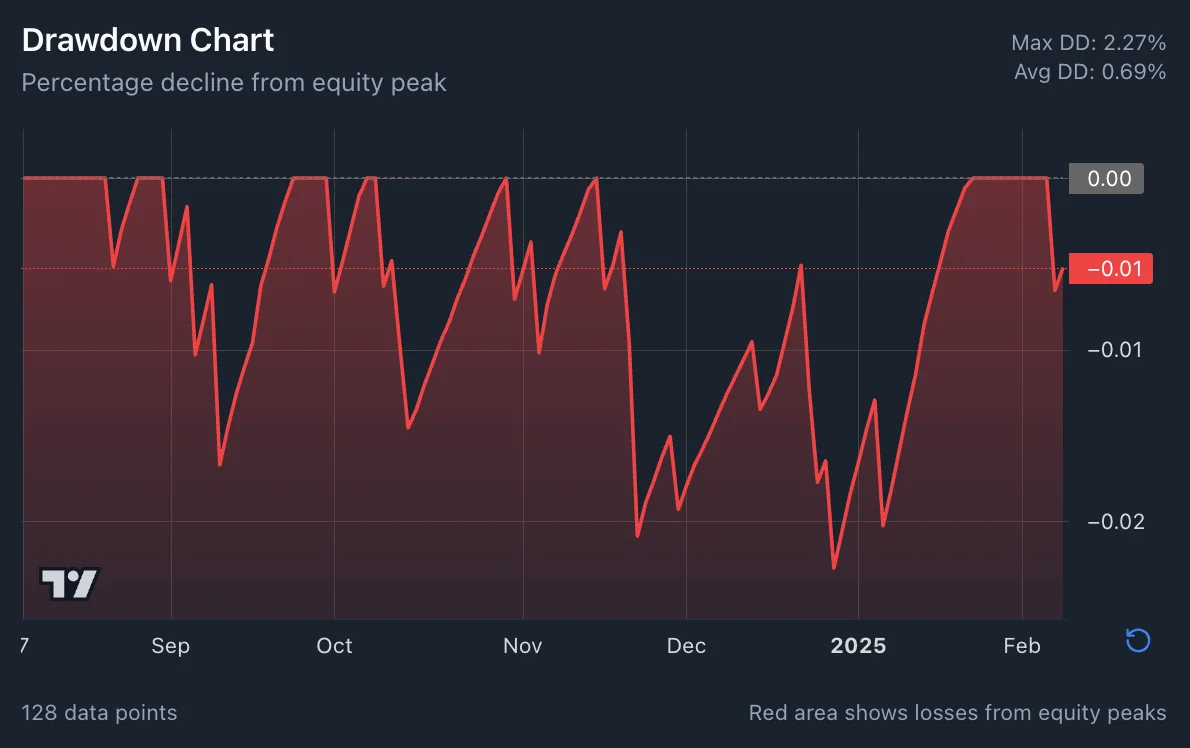
Underwater Analysis: Time spent below previous equity highs
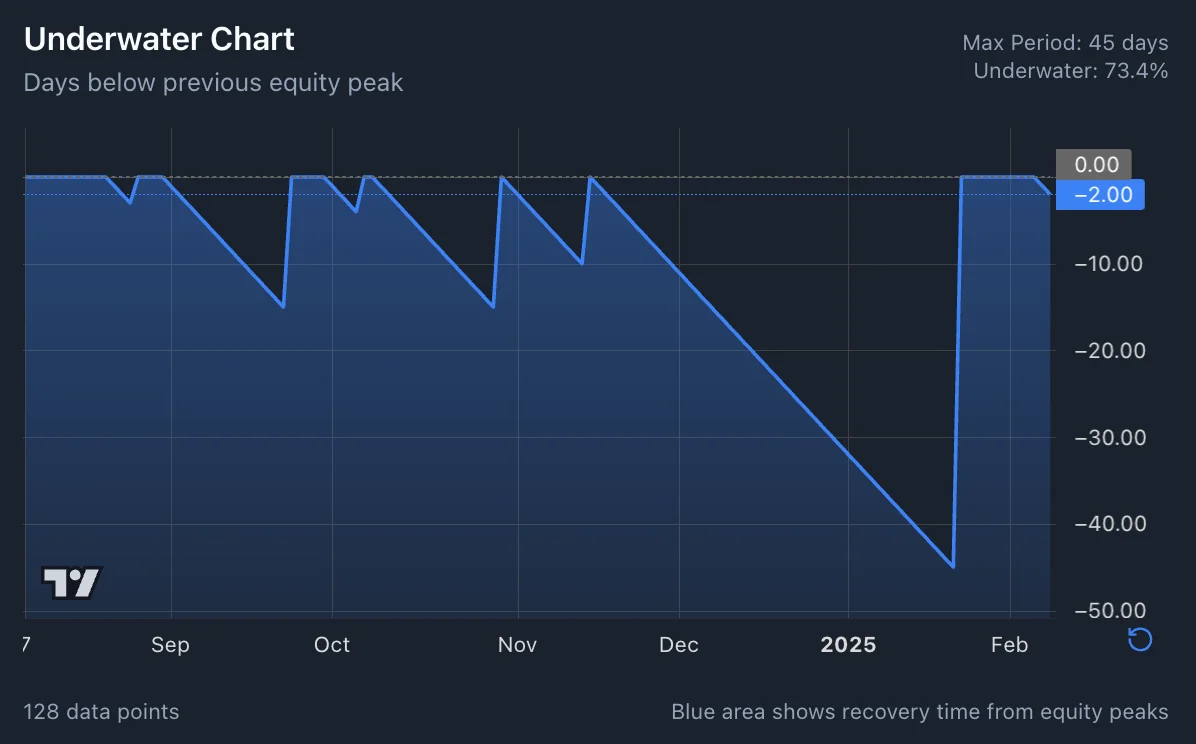
Monthly Returns Heatmap: Monthly performance with color coding
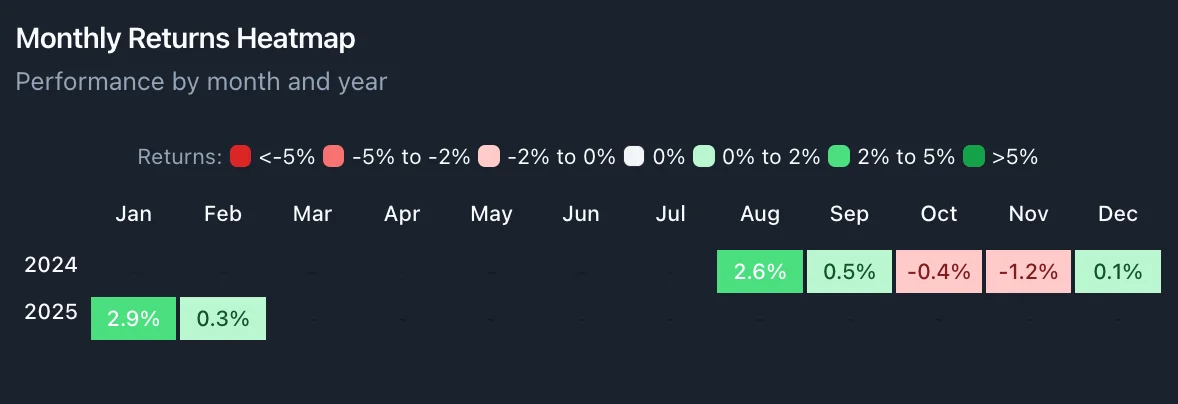
P&L Distribution: Frequency of different daily P&L outcomes
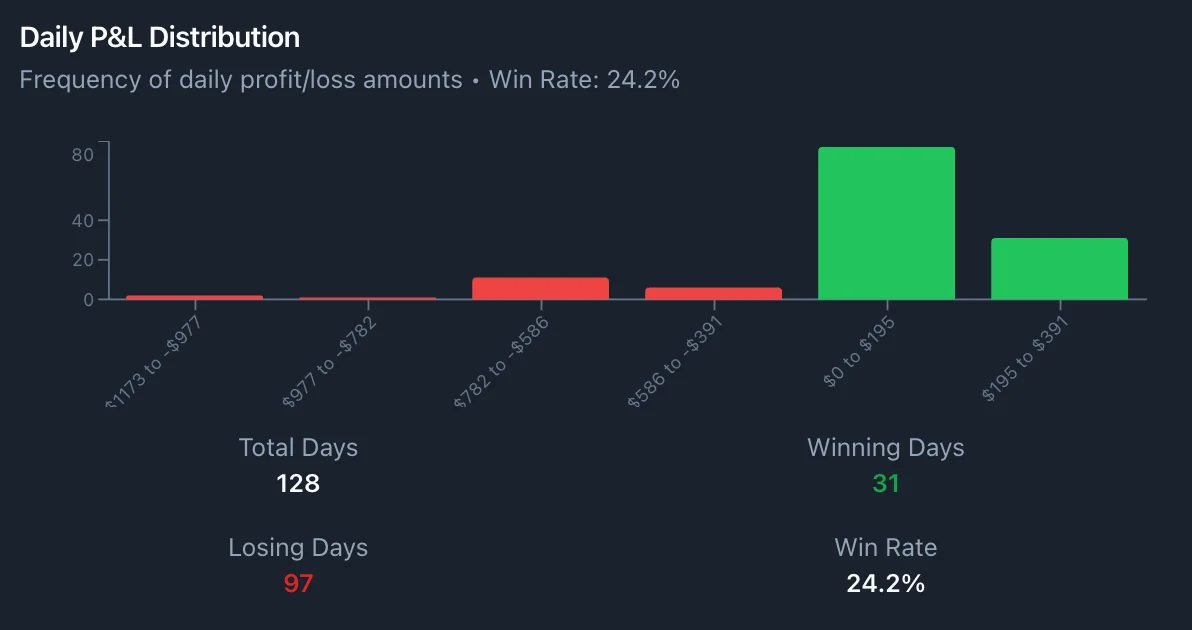
Below the charts, you'll find detailed performance metrics including return statistics, risk metrics, and trade statistics.

Analyzes your strategy's performance across different market conditions and factors.
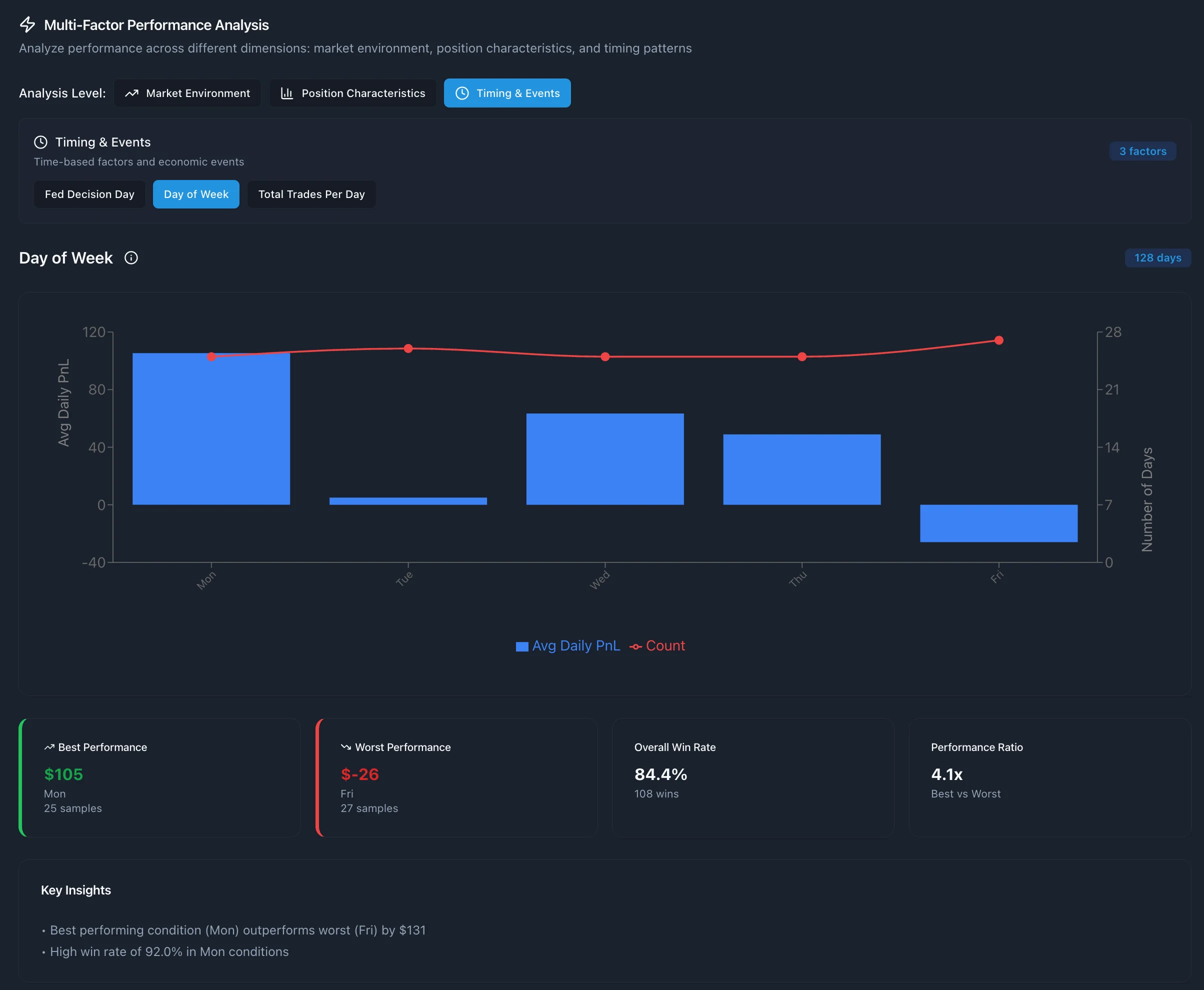
Market Environment: VIX levels, overnight gaps, market movements
Time-Based: Entry hour, day of week, seasonality
Position Structure: DTE, premium levels, delta exposure
Position Templates: Performance by strategy template
Use the category tabs and factor selection to explore what drives your performance.
Shows every individual trade with detailed breakdowns:
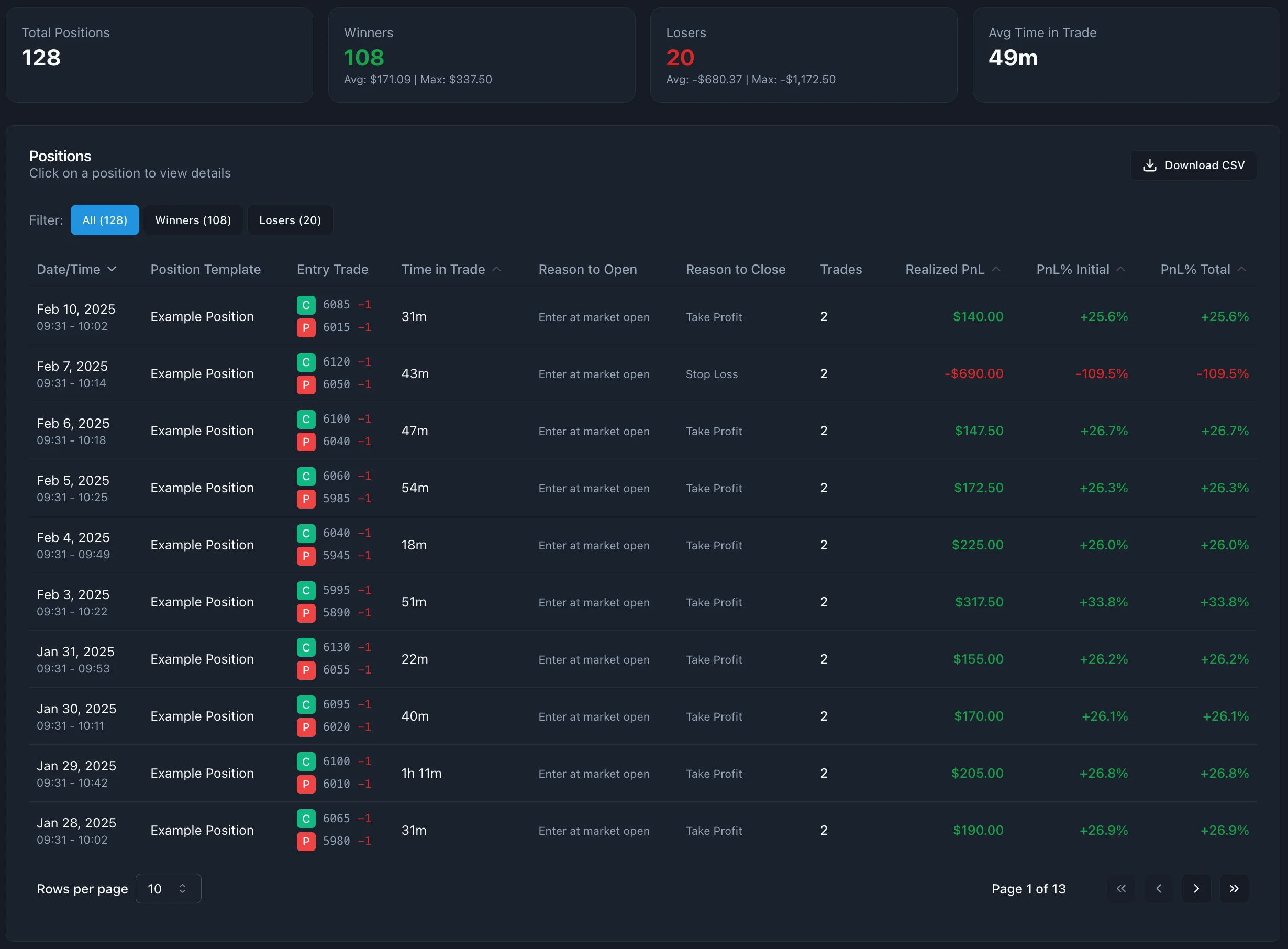


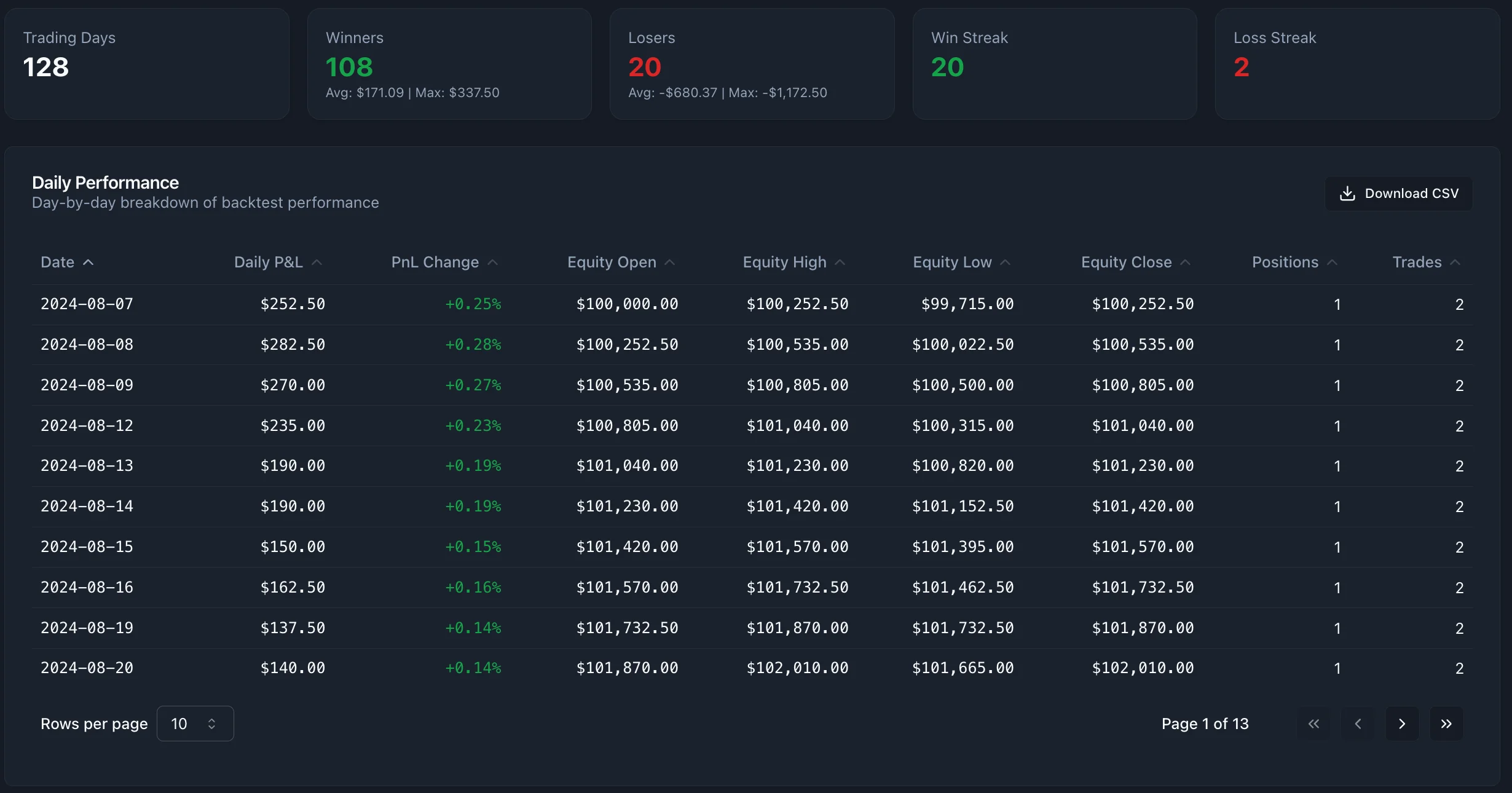
Day-by-day performance breakdown showing:
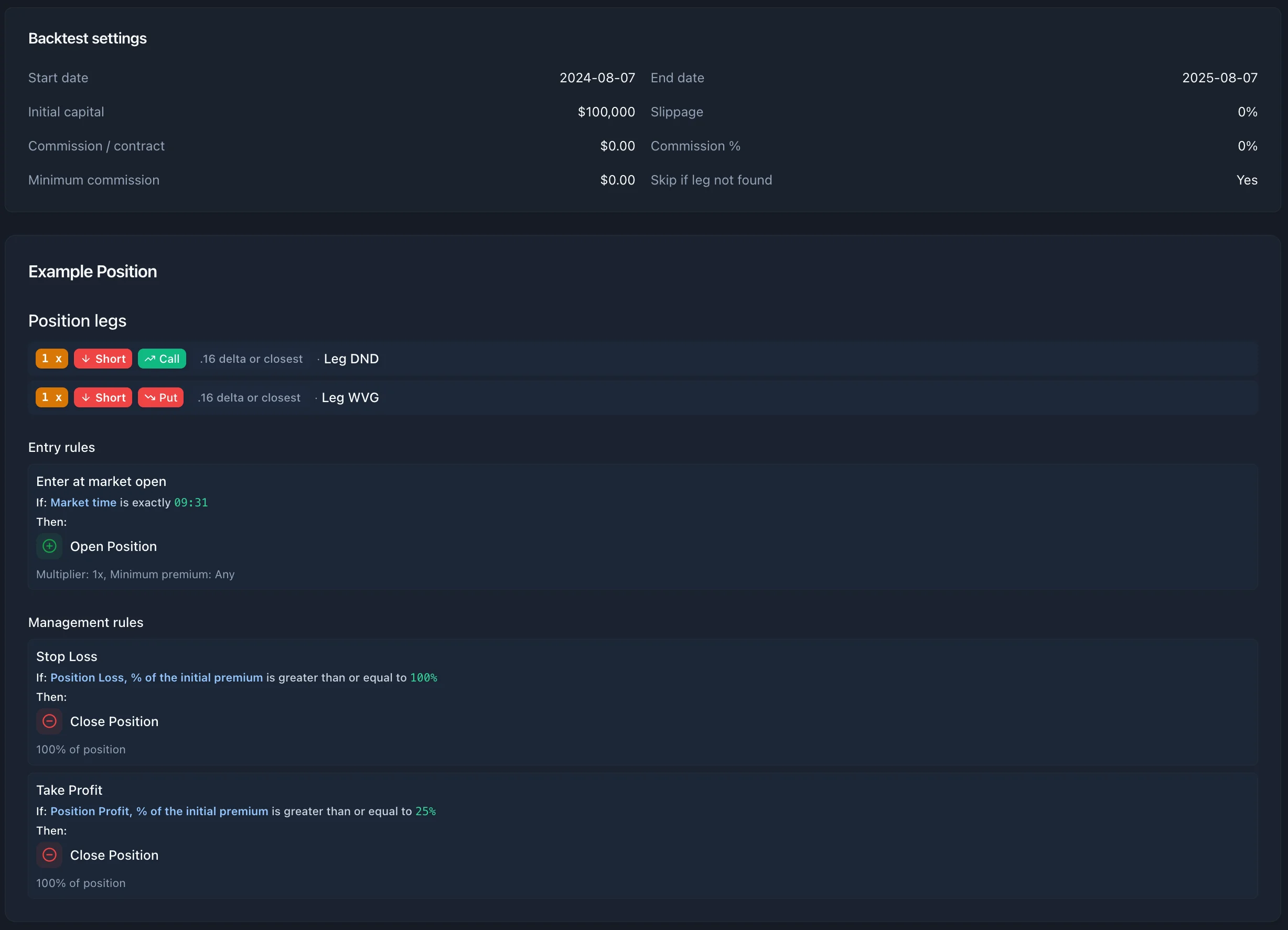
Shows a snapshot of your exact strategy configuration used for the backtest:
Now that you understand how to analyze backtest results, continue improving your trading strategies: